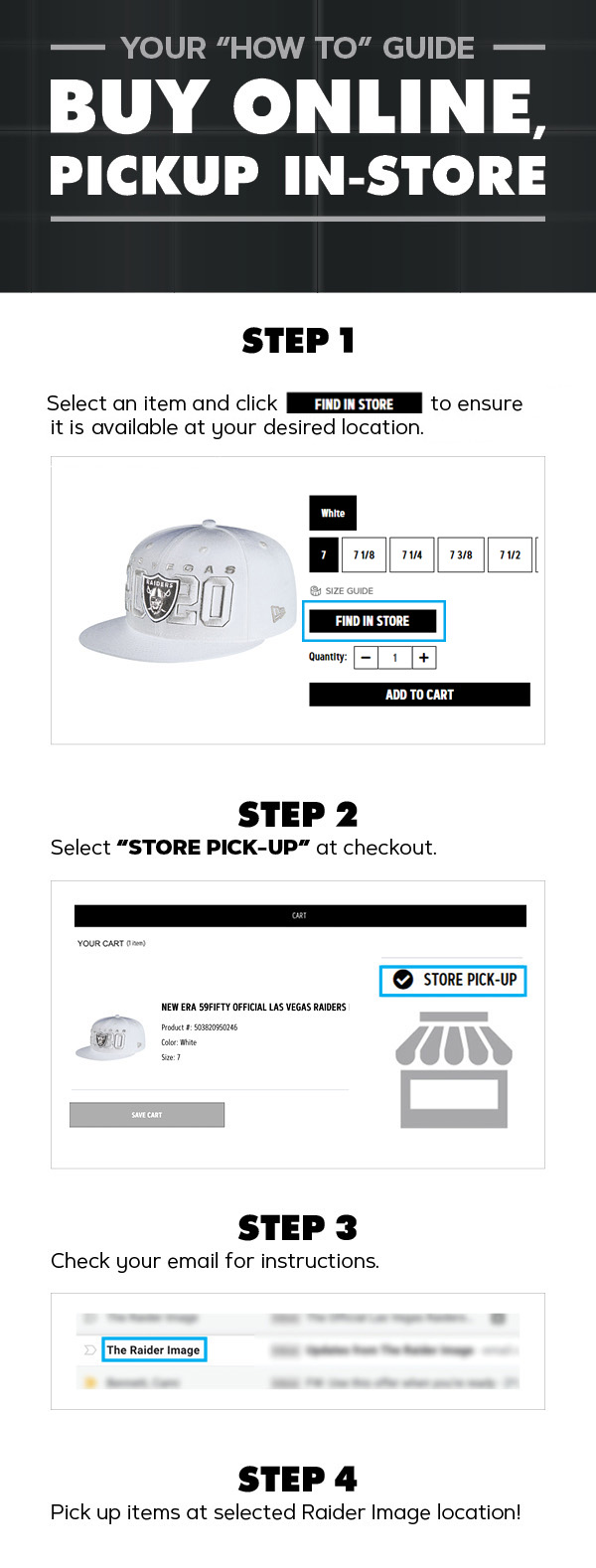
Frequently Asked Questions:
Can I place an order online to pick up in a Raider Image store?
The Raider Image offers buy online, pick up in store options at select locations! Customers can select this option at checkout by clicking the STORE PICK-UP option.
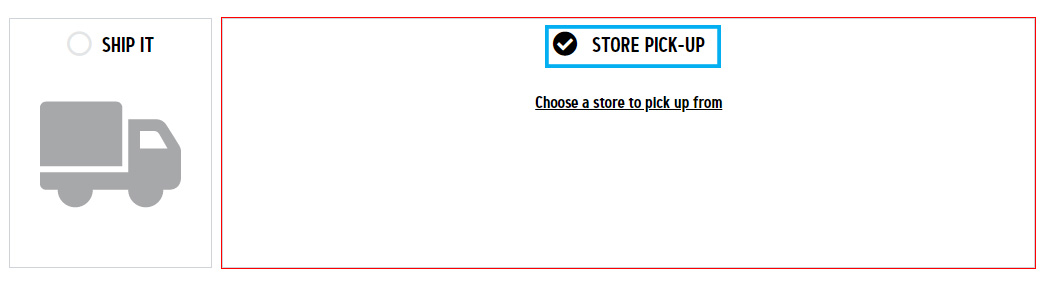
When will my items be ready to pick-up?
Buy online, pick-up in store orders will be ready for pick-up the following day.
How do I know if the item I would like to purchase is available for store pick-up?
Click the "FIND IN STORE" button in the product page, or Check all Stores Inventory link that can be found in the quick view. This will show you the item’s availability in all stores. Please note, this link is only activated once you have selected a color and size option.
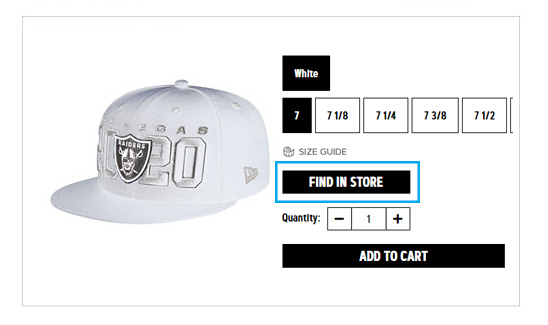
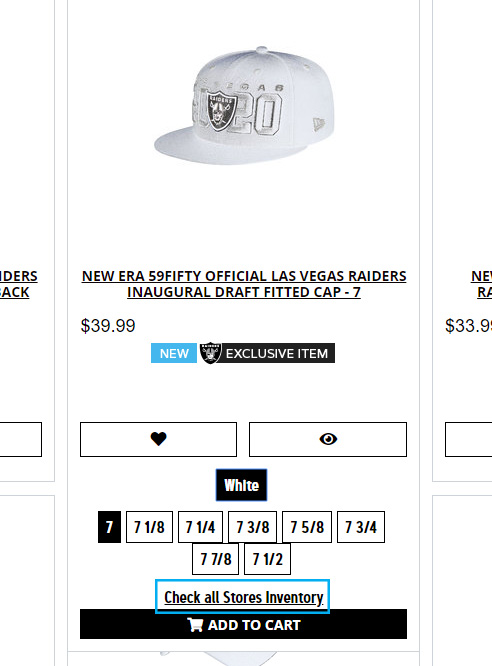
How do I select the store that I would like to pick-up from?
After selecting the STORE PICK-UP option at checkout, you will be prompted to “select a store to pick-up from.” Registered users with a Raider Image account, and a saved shipping and/or billing address will be presented with the nearest Raider Image location.
What can I do if items in my cart are not available at my selected location?
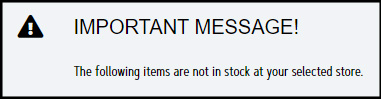
There are a couple of options:
1. Swap Product
A SWAP PRODUCT link will appear next to eligible items in your cart. This link will present you with five similar items that are available at your selected location.
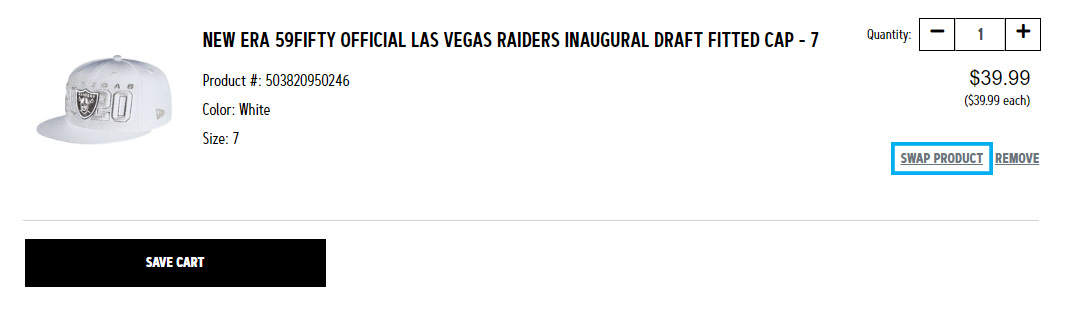
2. Select a different location for STORE PICK-UP.
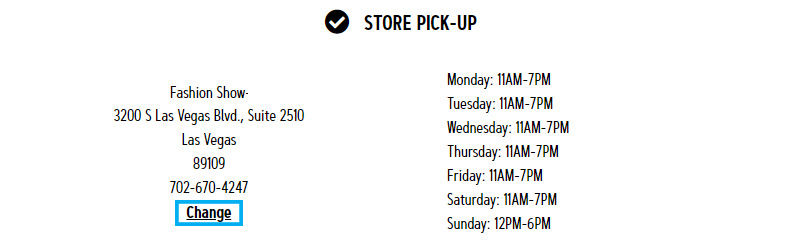
3. Remove the item from your cart and proceed with your checkout process.
How do I know when to pick up my items?
You will receive an email from The Raider Image when your order is ready, along with instructions on how to pick up your items varying by location.
Please note: Upon placing the order, you will receive a Pick-Up in Store Order Confirmation email to confirm that your order was successfully placed. You will receive a second, Order Pick-Up email when your items are ready!
For any further questions, please visit our Contact Us page, or via email at: CustomerService@RaiderImage.com.